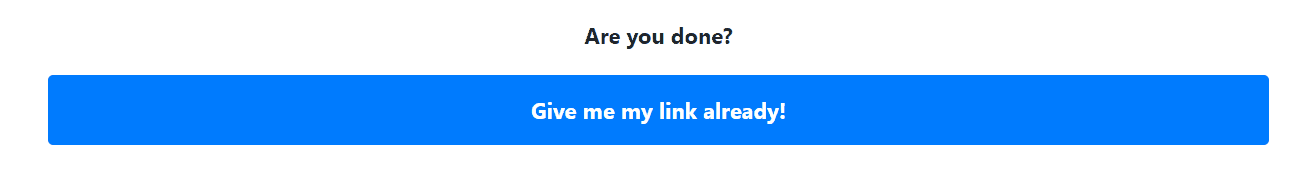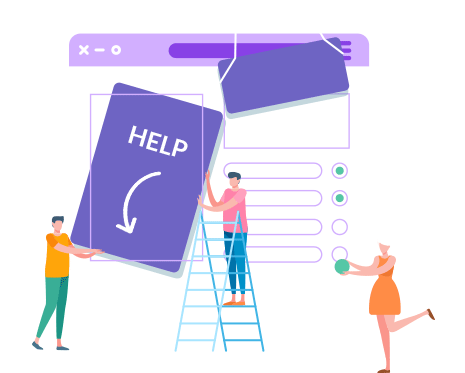
How to: Create a GIF
Let’s start making GIFs with PickaPic’s amazing GIF Maker.
STEP 1
Make sure that the “GIF” option is selected.
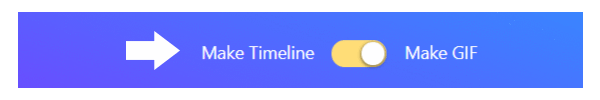
STEP 2
Start by drag and drop your image file to upload area.
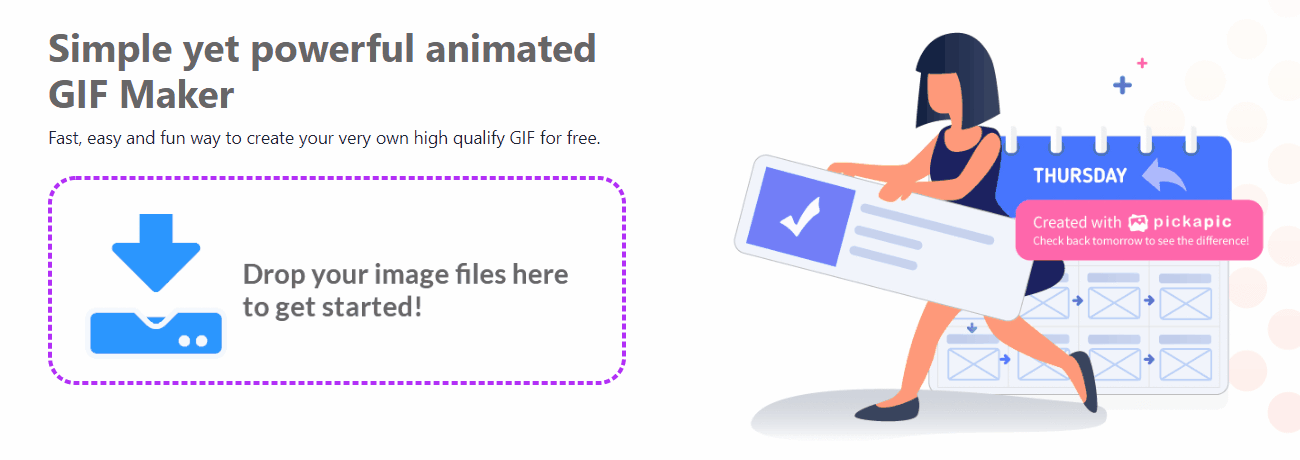
STEP 3
Add more images to the frames as needed. You’ll need at least 2 images. Make sure the images are ordered, from top to down, in the sequence of your animated GIF.
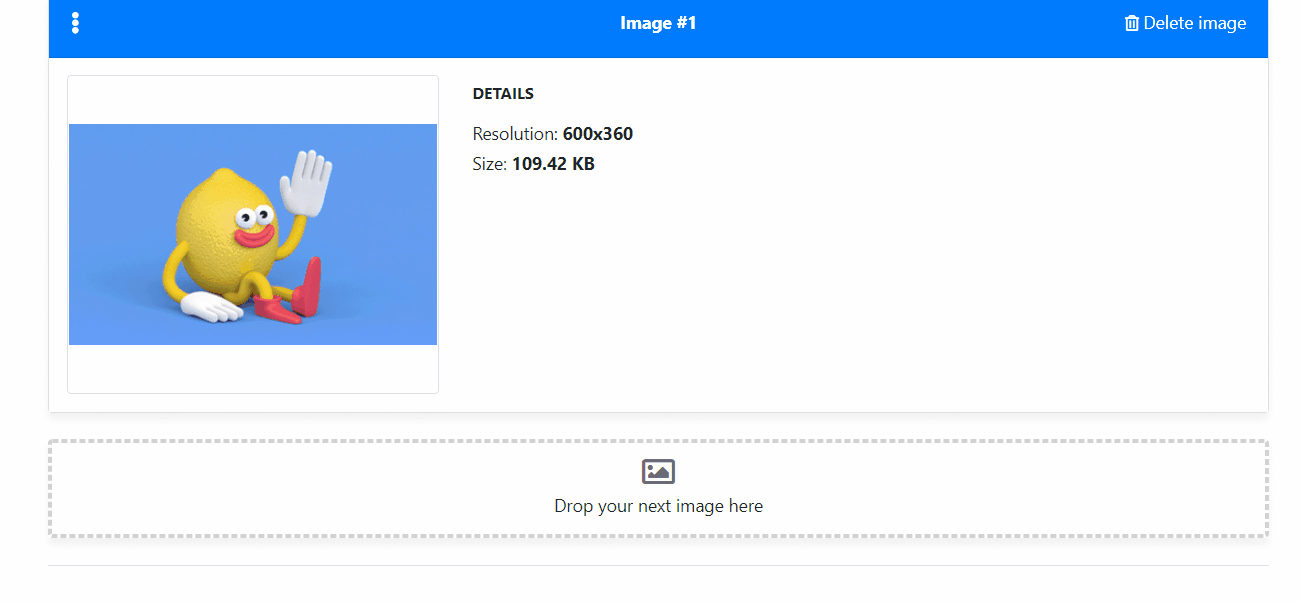
STEP 4
Click “Go to Preview”. Here you can review the GIF, set the animation speed and number of loops.
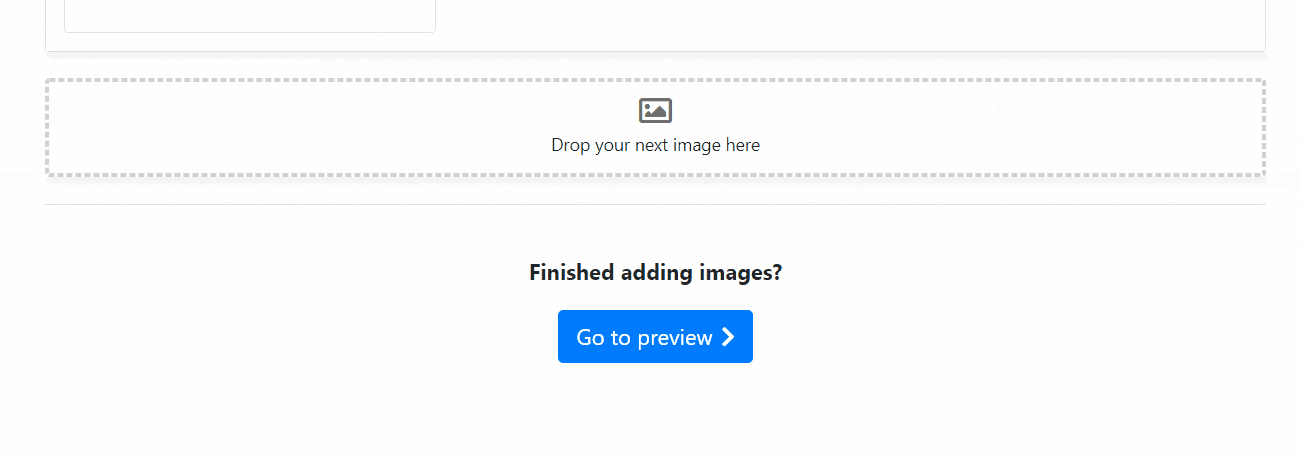
Animation speed is measured in milliseconds (ms) and ranges from 40ms to 1000ms. This rate determines how quickly an image frame is replaced by the subsequent frame.
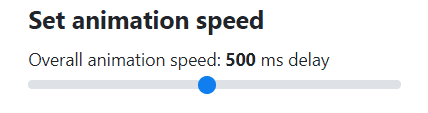
Repeat times dictate how many loops the image sequence will go thru. Leave the number to 0 for it to be looped infinitely.
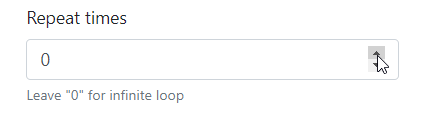
STEP 5
Once you’re happy with the outcome. Click on “Give me my link already!”. You’ll receive the unique GIF URL via email. You’re all set to share and post your GIF anywhere!